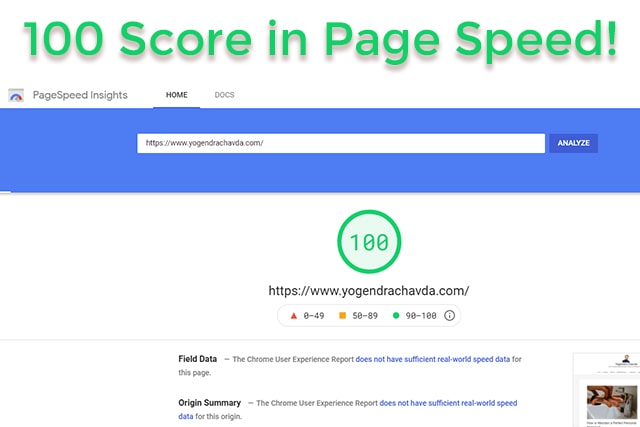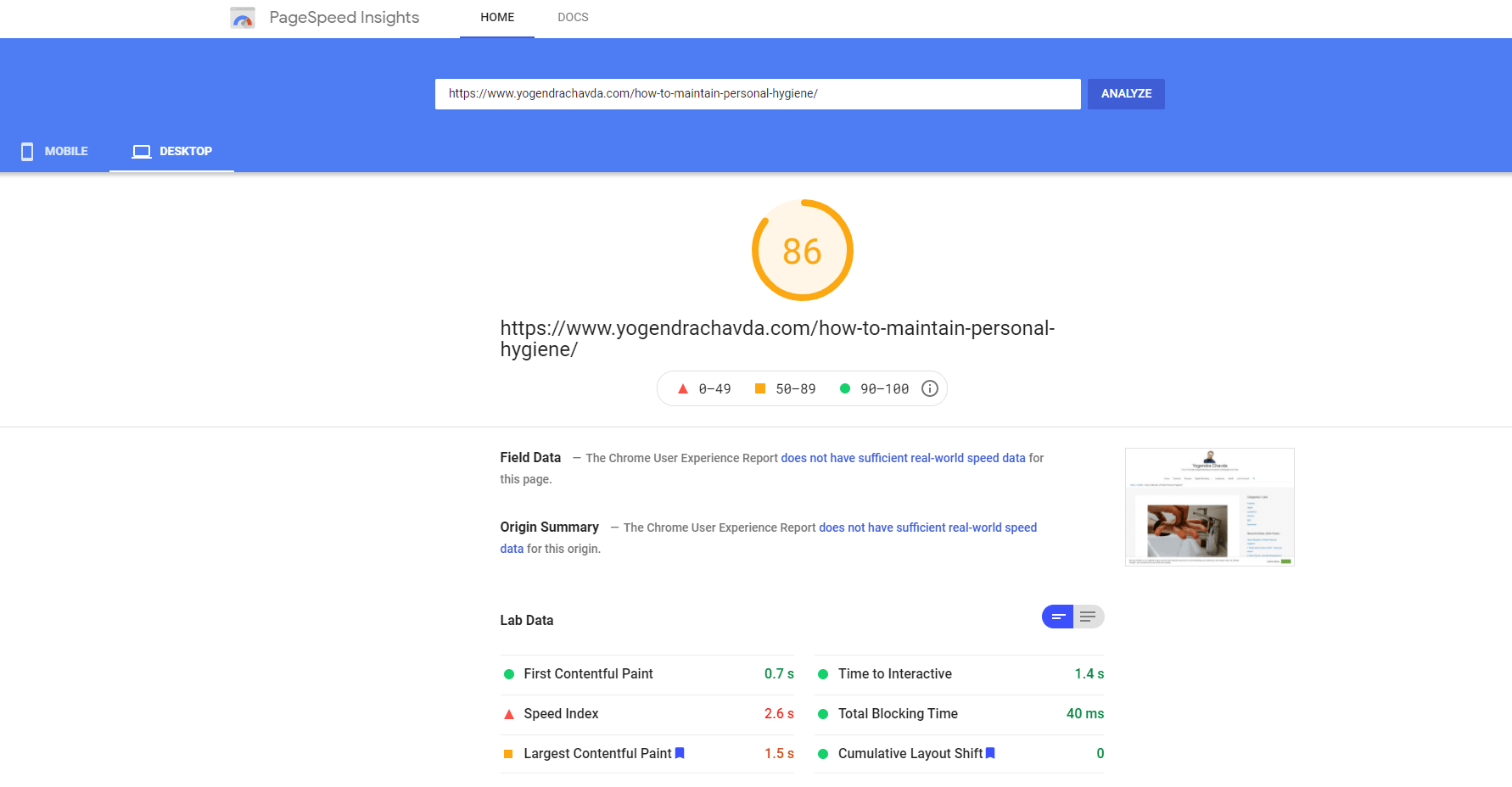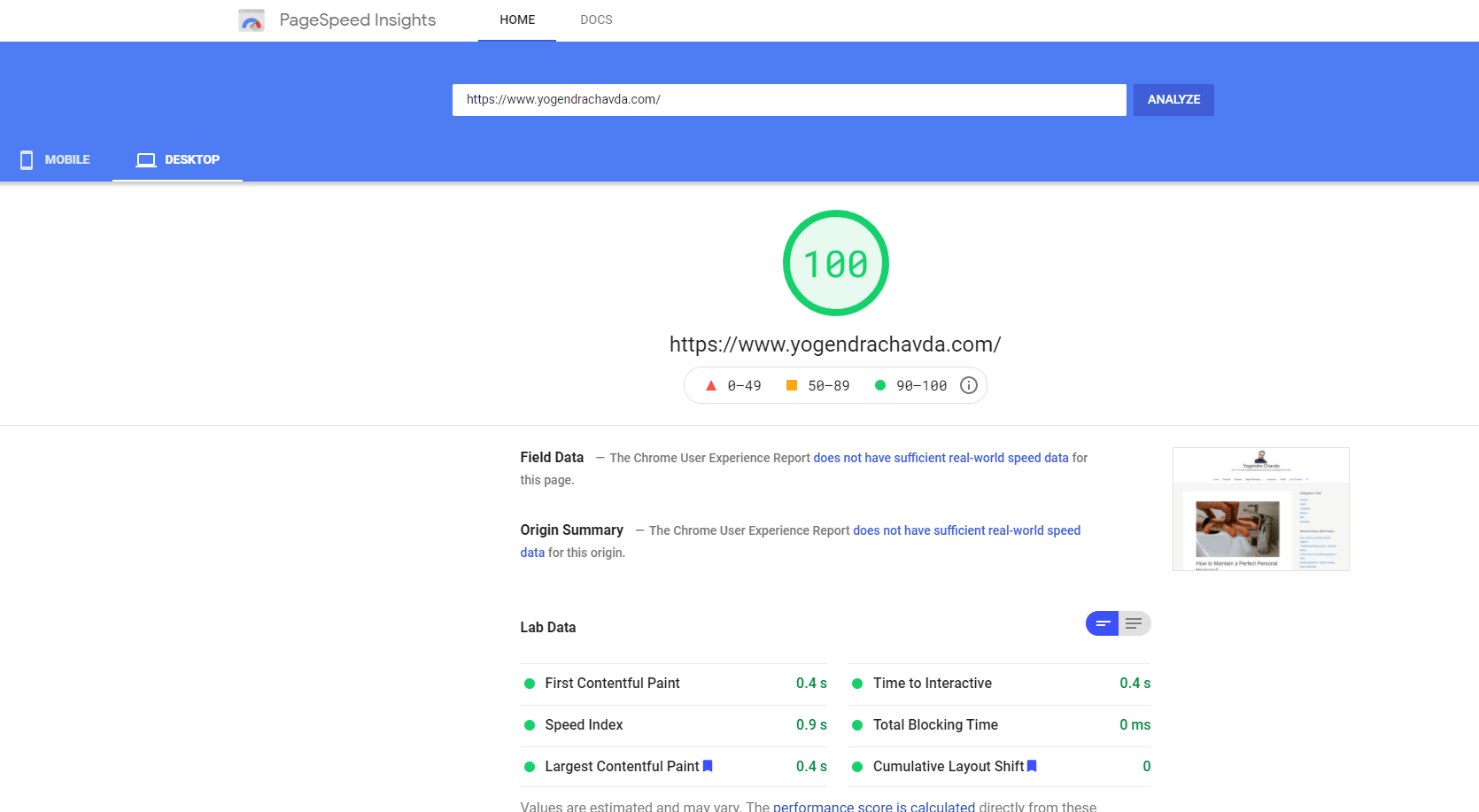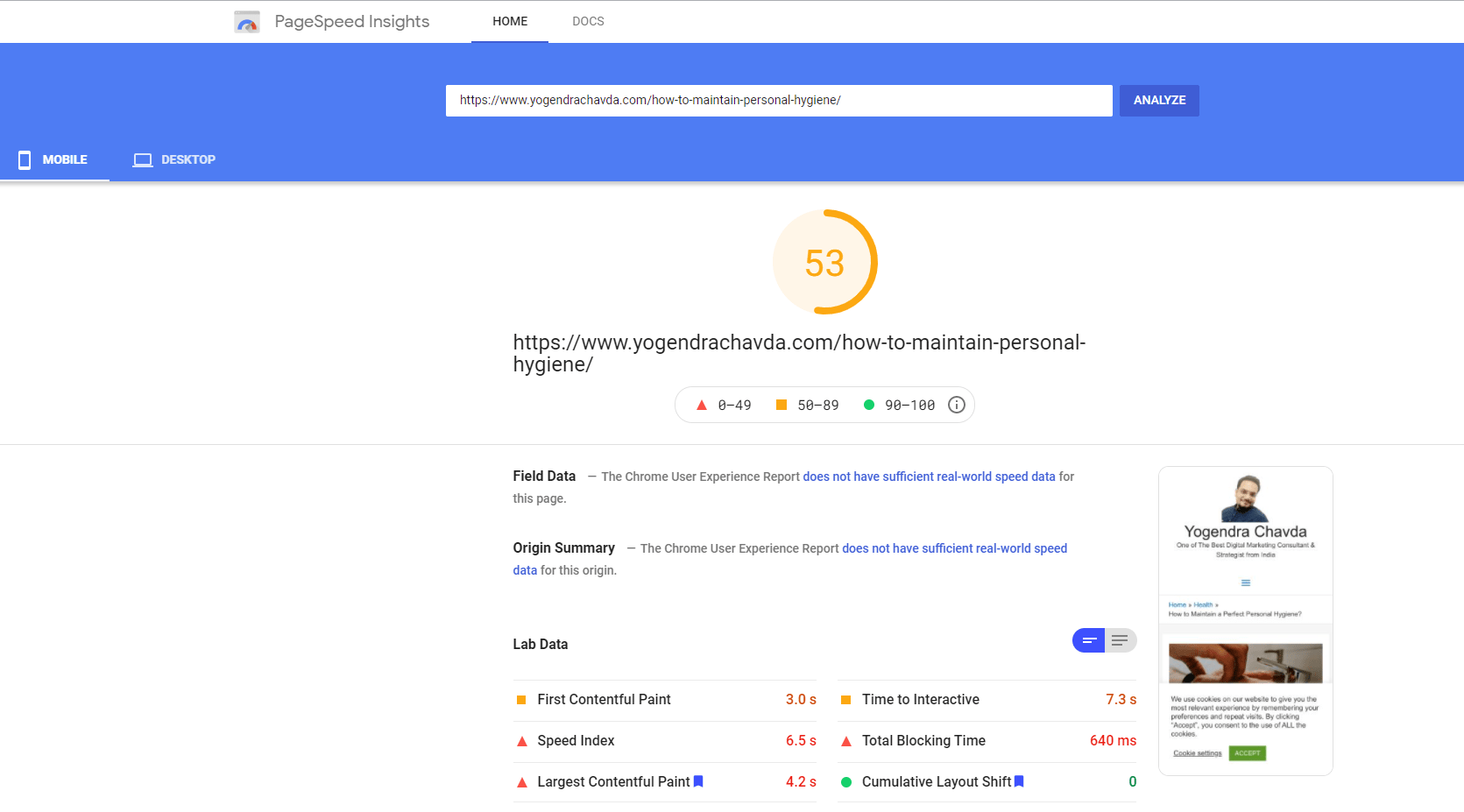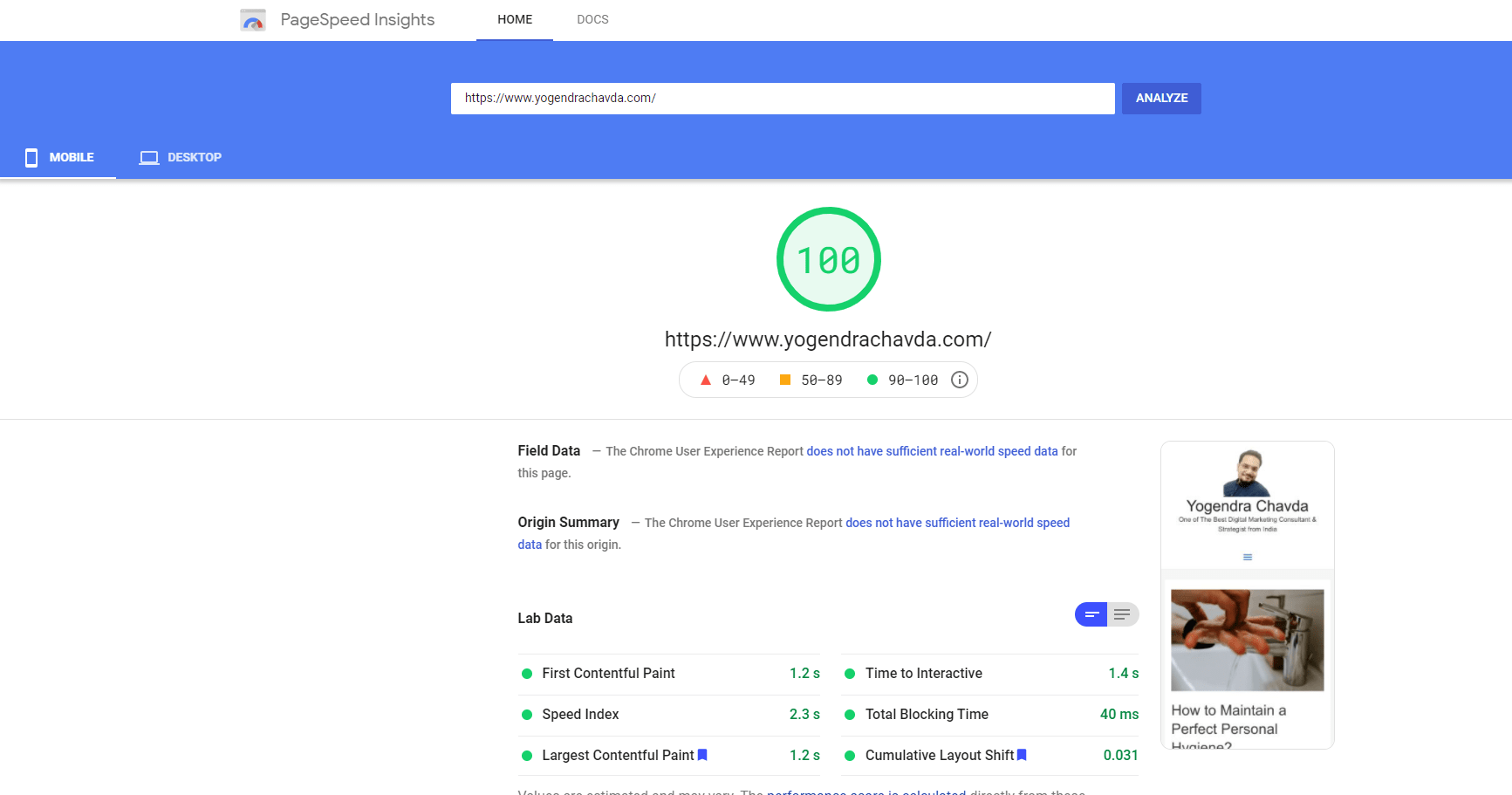If you’re serious about ranking your website, you should make sure that your website is blazing fast. Fortunately, Google provides you with speed insights that help you understand how fast and slow your website is.
The 100% score in Google Pagespeed Insights ensures that your website is extremely fast, and it is better than most other websites found on the Internet. That is why, when you’re looking to speed up your website, you have to figure out how to get 100% Google Page speed?
I will today share with you a plugin that can help you with the same. The plugin goes by the name of Nitropack.
Once you go into the details of my Nitropack review below, it will become easier for you to understand how to get that score.
What is Nitropack?
Nitropack is a performance optimization tool. It is cloud-based. So, using it is certainly easy.
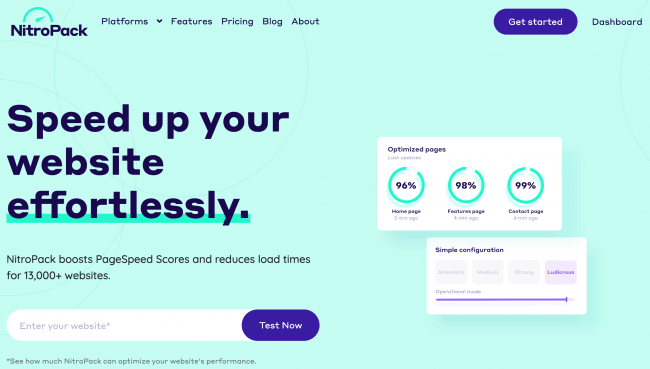
Nitropack aims to help you get a 100/100 Google Page speed score. It helps you sort out various vital issues slowing up your website. That is why, once you follow the suggestions or let Nitropack do its work, it becomes easier for you to get a 100/100 Google Page speed score.
The advantage of this app is that it works with various content management systems like:
- WordPress
- Magento
- Woocommerce
- And so on
With its multiplatform compatibility, you can use this plugin to speed up your website irrespective of the site you have.
Another advantage of Nitropack is that you can install it in just 5 minutes. That is why; speeding up your website will not take a long time. Apart from this as well, it can do a lot of things for your website like:
- Optimize the images
- Optimize JavaScript, CSS and HTML
- Setup DNS prefetching as well as critical CSS prefetching for your website
- And much more
With the help of all these mechanisms activated on an automatic basis, speeding up your website is certainly easy.
Before I delve into any other details, let me share my results with this tool.
Actual results with Nitropack
I tested my website after executing Nitropack and before as well. That is why; I can provide you with a clear before and after glimpse into the same.
Desktop Score
Mobile Score
Once you look at the loading time and other metrics of the website, you will realize that after installing Nitropack, my website is blazing fast, and it is more compact. It means that the data that your website needs is also on the lower side.
Now that you are aware of its actual results, it is time to understand what it exactly has on offer.
What does Nitropack offer?
I will go into the various features of Nitropack below. Once you go through these features, it is easy to understand why it is a better option than many similar tools available.
1. Easy setup
You might think that since this tool does so much, installation and setup will be difficult. However, that is not true.
The first thing which you need to do is to create an account on its website. You can do so by:
- You have to go to the official website of Nitropack.
- You have to select the plan which you want. There is a free plan as well.
- You have to fill up your details.
- You have to accept the terms and conditions.
Once you do so, the signup process will be complete. You need not submit a lot of information for the same.
After that, you can download the tool. In case you’re running WordPress, you can get a plugin that you can install on your website.
Once you install the plugin, you have to follow the steps below:
- Log in to your Nitropack account.
- Go to the dashboard option, and after that, click connect your website.
- You have to enter the site id and secret key to connect the plugin.
- You have to click connect.
Once you follow these four simple steps, the installation procedure is complete.
As you can see, you can install the plugin within 5 minutes. You need not need any technical knowledge or elaborate procedure for the same.
2. HTML Optimization
One of the most efficient things which the plugin does is to optimize your HTML code. It means that any unnecessary code is bypassed.
It compresses your entire HTML code. Due to the same, whenever someone visits your website, you can deliver the website faster.
With the slider button, you can easily activate HTML compression.
Moreover, when you activate this option, it also activates DNS pre connects. Doing the same speeds up your website.
3. CSS Optimization
Similar to HTML, the plugin also compresses CSS files. Nitropack optimizes CSS files in multiple ways. These include:
- CSS combining
Instead of letting multiple CSS files run, the plugin combines various CSS files into one. That is why running them becomes easy.
- Above the fold CSS
When the visitor visits your website, he/she is likely to see the area above the fold. That is why the plugin optimizes CSS so that CSS is executed at a blazing fast pace. That is why; the loading of the website is much faster.
- Minification
The plugin also minifies the CSS code to help you run the website faster.
- Compression
Like HTML, it also compresses the CSS files. Consequently, the website loads much faster.
As you can see, Nitropack also takes care of bloated CSS files.
4. Javascript Optimization
Another function which the tool can accomplish is the optimization of JavaScript.
It does so in multiple ways.
- JavaScript combining
Similar to CSS, it combines various JavaScript files for faster execution.
- JavaScript minification
It minifies the JavaScript files as well. Consequently, it becomes easier for the website to load all the JavaScript quickly.
- JavaScript compression
It compresses JavaScript, which ensures that the website loading is blazing fast.
- Deferred loading
With the help of deferred loading, it loads only the necessary JavaScript files. Due to the same, your website loads pretty quickly.
These are the other ways in which you can speed up your website.
However, that’s not all!
There’s more!
5. Image Optimization
Apart from these features, it offers image optimization as well.
Whether your website has one or two images or 200, it can optimize all of them.
With the help of image optimization, it reduces loading times, page sizes and also helps you attain a 100/100 Google Page speed score.
It does so in more ways than one. These include:
- Adaptive image sizing
It automatically changes the images to the size in which they are used on your website.
- Image compression
It opts for image compression without changing the quality of the image. That is why; the size of the image reduces.
- WEBP support
it automatically loads a WEBP file whenever the visitor has a compatible browser.
- Lazy loading feature
With the help of lazy loading, it loads the images only when your visitors see them. It means that if the visitors need not see the images, there is no loading of images. That is why the size of the website reduces as well.
With the help of all these techniques, it speeds up your website.
6. CDN
CDN stands for content delivery network. The network creates various versions of your website on various servers all over the world.
The version which is served to the visitors depends on the server nearest to the visitor. That ensures that it does not have to travel a large distance to get displayed in front of the visitor. Consequently, it improves the user experience of the website.
Nitropack also comes with CDN services. It means that the local version of your website will be delivered to the visitor. That is why the speed of the website increases.
Additionally, Nitropack CDN has a few features like:
- Gzip & Brotli Compression
Both these are extremely modern compression formats. It means that the CDN not only delivers your website locally but also compresses it. The reduced size ensures that the website loads quickly.
- Global CDN
The content delivery network has various servers all over the world. It means that no matter from which corner the visitor is accessing your website, he/she will be able to get a local version easily.
- HTTP/2 Compatibility
The compatibility to this standard ensures that the website is delivered faster over this mode of connection.
As you can see, Nitropack not only offers CDN but various other features which speed up your website as well.
7. Caching system
Nitropack offers a caching system as well. The caching system has numerous features to help you load your website faster. I will go into the details of these features below.
- Smart invalidation
When you activate this feature, the best possible content is delivered in front of the visitor while the other content is updated in the background.
- Cookie and device awareness
It allows you to track the cookies of the visitor and display the content accordingly. For example, depending on these cookies, you can customize the content of your website. This includes elements like country, device, currency, language.
With the help of optimized content, it is easy for you to gain a higher conversion rate.
- 3rd party cache integration
Nitropack can also work with various third-party caching tools. Some of them include:
- Cloud ways
- Cloudflare
- And so on
It means that if you want to make its CDN even more effective, you can integrate it with 3rd party CDN.
- Automatic Cache warmup
When you activate this feature, all the pages of your website will be optimized. Whether it has the latest page or a page that you published five years ago, all of them will be optimized without any exception.
As you can see, Nitropack offers you an advanced caching system as well.
When you look at the features of this tool, you will realize that it is more advanced than other similar tools on offer.
Now that you know its features and benefits, it is time to understand how much it will cost you.
Nitropack Pricing
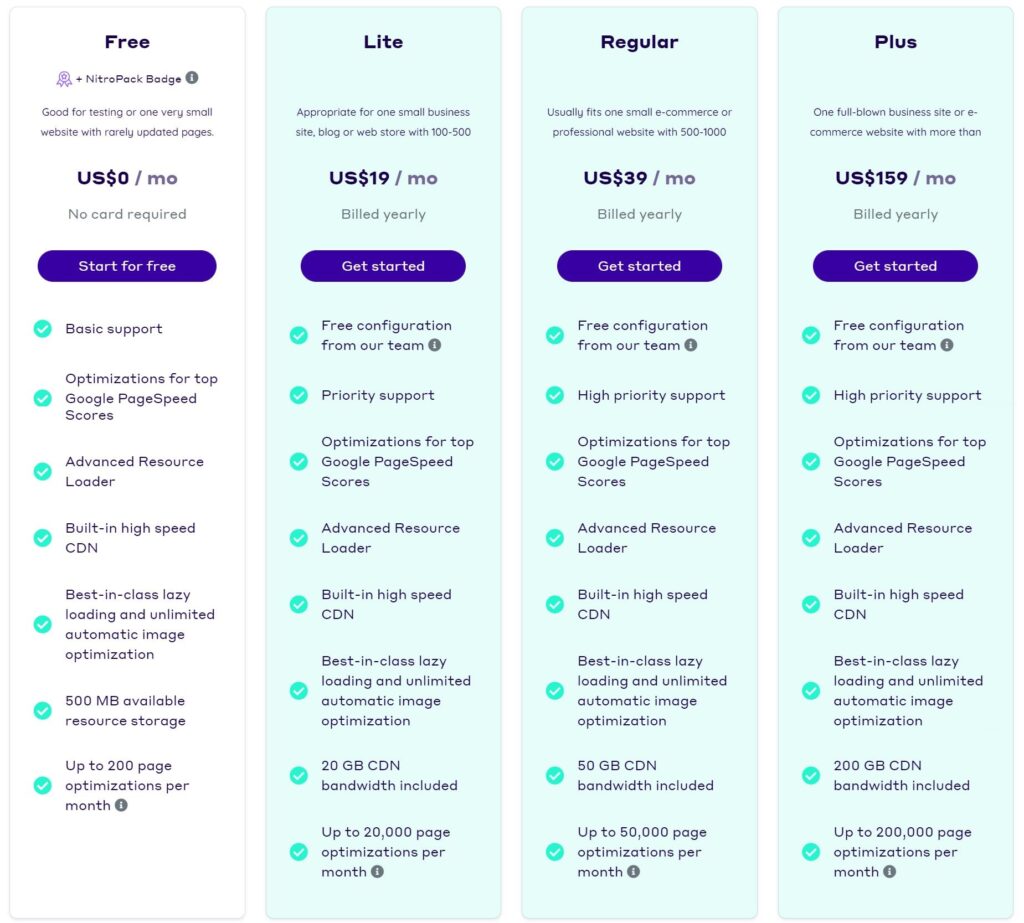 The advantage of the Nitropack plugin is that it has a free plan as well. It means that if you want to try out this plan, use it only for the smaller website, you will not have to shell out any money.
The advantage of the Nitropack plugin is that it has a free plan as well. It means that if you want to try out this plan, use it only for the smaller website, you will not have to shell out any money.
Other than that, it has three different plans as well. The plan which you choose will be dependent on the traffic you get on your website.
It has plans for smaller websites and large websites even if you receive over 1 million page views a month.
When you search for tools to increase site speed in mobile or speed up WordPress sites, you will come across numerous tools.
While the most popular amongst such tools is Nitropack but there are a few other options as well. One is the WP rocket. I will today compare both these tools to help you understand which one is better.
Nitropack vs WP Rocket
I tried using both these tools on my website. One thing which is pretty clear is that Nitropack is much better than WP rocket.
There are a few differences in the offering of Nitropack as well as WP rocket. I will highlight these differences below.
- The image optimization feature of Nitropack is much more advanced as compared to the WP rocket.
- WP Rocket does not come with CDN. You will have to buy them separately.
Due to these features and the overall offering of Nitropack, it is certainly a much better option than WP rocket.
Moreover, instead of looking at the pricing of both, you have to understand that Nitropack is a free plan as well. It means that it will become easier to use Nitropack without shelling out a lot of money.
Thus, when looking at How to get 100% Google page speed or How to increase Google page speed of WordPress site or Properly size images Google page speed, Nitropack is the answer.
Why is site speed important?
Now that you are aware of why Nitropack is better than other tools, it is time to understand why site speed is important. I will share with you the essential reasons below.
1. Human factor
Will you like to wait for 5 seconds for a website to load?
Of course not!
Your visitors also won’t like to wait for that long. That is why; they will close your website or search for another similar website on the search engine. Either way, you will be losing visitors and losing the avenue as well.
It is one of the primary reasons why you need to speed up your website.
2. Ranking factor
Time and again, Google has made it clear that it prefers websites that load fast. Check Official details.
It means that if your website is loading slow, you want to rank your competitors.
The reason for the same is that when your website is loading slow, visitors will often return to the search engine instead of waiting for it to load. That will increase the bounce rate.
Once the bounce rate increases, your website will be ranked lower than another website with a lower bounce rate.
Thus, you will lose your rankings in the search engine as well.
These are the two primary reasons why concentrating on your site speed is extremely important.
So, if you wish to reach 100% scores in Google Pagespeed insights and for Core Web Vitals then, Nitropack is the answer. Besides this as well, it can help you in more ways than one. In a nutshell, it is time to concentrate on the speed of your website and optimize it for your visitors and search engines. Doing so can benefit you in many ways.
In case you want to know more about site speed and how it can impact you, or you need help in achieving the 100% scores for your WordPress site, please comment below and I’d be glad to assist you.